BC BEAUTY COLLEGE
Beauty College website Re-design




Project Overview - Completed May 2025
A full RE-design process for BC Beauty College, a small business located in Washington. The focus was to create a smooth, easy, and reliable application process for prospecting students. This included utilizing new features to summarize bulky information, swap unfitting content, and to deliver content efficiently.
Our Team
- Averie Lockhart
- Ariel Castaneda
- Avery Sullivan
- Peyton Alger
My Role
My role included gathering user research via interviews, creating user journey assets, summarizing user insights, alongside creating wireframes and prototyping them to be clickable.
Tools Used
Our Goal
The goal of our re-design was to simplify, enhance, and organize the existing content on our stakeholder's website. By doing so, we aim to acquire more students, student engagement, and help prospecting students feel confident through enhancing the application process.
Our Solution & Impact
We achieved our goal by creating new features to support prospecting students, while being able to hand off the website for our stakeholder to use. Alongside designing with best practices, we stayed within our stakeholder's guidelines successfully.
Stakeholder's Existing Website
Our first step was to research and gather insight on our stakeholder, BC Beauty College. As a team, we assessed the website together, making note of the most obvious pain points and weaknesses. I took charge of annotating the existing website screens, and ways we could make improvements.

Competetive Analysis
We then conducted a competitive analysis to see what other companies offered, and what we could do differently. We looked at 4 different schools/companies, Empire Beauty, Paul Mitchell, Aveda, and SASSOON Academy. I contributed via assessing each website and making notes in a comparison chart.

User Research
Our next step was to understand our user. After creating a proto-persona based on assumption, we interviewed students (current and former) of BC Beauty College and other beauty schools. We also utilized a survey of 6 participants to see what information was most important to users. I conducted 2 interviews over the phone, and summarized my findings and the survey findings.

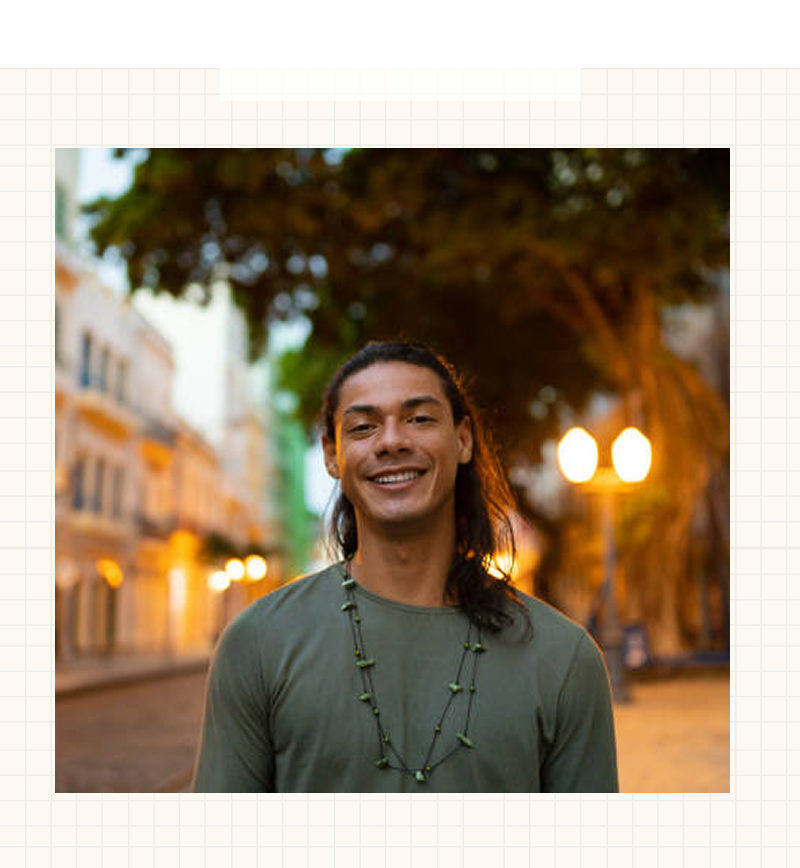
Our User
Robby Garcia, a young retail worker seeking a better future through a barbering career, is struggling to find a trustworthy, Spanish-friendly school with flexible hours that won’t compromise his time, energy, or personal life balance.

I created a journey map to explore Robby's experience!




Our Users
Betty, a retired senior with a lifelong love for cooking, is feeling a bit stir-crazy and looking for meaningful ways to stay engaged.
She turns to Tutor Nest, an app that connects mentors with students, hoping to share her culinary skills and life lessons with young people.

Peter is a young adult living in a rural town, preparing to move out of his parents’ house. He wants to learn how to cook simple, healthy meals on his own without incurring student debt.
He uses the Tutor Nest app to connect with experienced mentors for personalized, self-paced learning.


We explored Peter's experience further by creating a journey map!

Storyboard
Now that we had an idea of our user and his needs, wants, and pains, I created a storyboard. We used this tool as a reference throughout our process to empathize with our user and map out his experience.

User Flow
Building on top of the storyboard, I created a user task flow diagram to show the exact steps Robby would take to achieve his goals. We used this to determine what features we would need, and define what step they would occur at.

Existing Sitemap
Before beginning our mockups, we needed to ensure that we kept all of the original content and pages. I created a sitemap to document all of the existing pages on our stakeholder's website and their subpages.

Prioritizing Ideas
Now that we established our user, we began to come up with ideas and features to flesh out our design. Using a MoScow Matrix, we individually brainstormed a list and organized each item into these categories. I contributed by brainstorming ideas and then sorting them as a team.

Value Proposition
Now that we brainstormed features and what we wanted to include in our design, I created a value proposition chart to ensure what we came up with served a purpose.

Brand Identity
Since we were working with a stakeholder, much of the brand's identity was already established. However, we used the opportunity to enhance the existing concept through new imagery, fonts, and defining the colors.
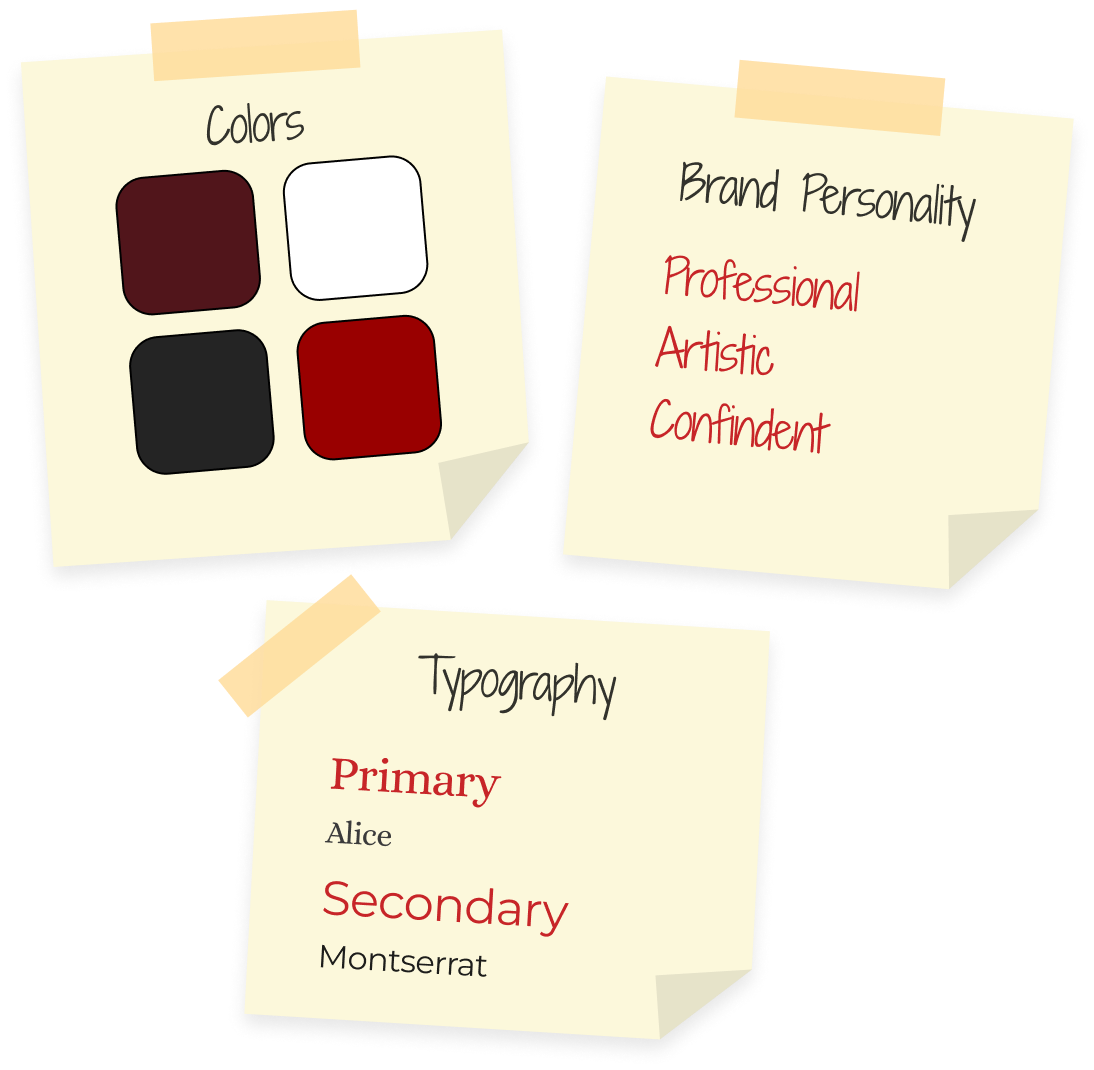
Wireframes & Usability Testing
Now that we had planned our approach carefully and intentionally, we created low fidelity mockup screens to test our design. We then iterated our screens to a mid-high fidelity prototype, and we had our participants test the prototype with the goal of finding a specific course and applying.
I contributed by creating our testing plan, and gathering 2 user test results. I summarized the findings and used them going forward.



Final Mockups
Our final design is compatible for desktop and mobile through a new website. We utilized the feedback we received from our user testing to shape our final design and features, while also keeping in mind our user AND our stakeholder's needs.

Final Recap
Our re-design proved to be successful with the new features and organization we implemented. We were able to successfully optimize and enhance the application process for prospecting students, alongside handing off the official website design to our stakeholder.
Future Changes
If we continued to move the project forward, our priorities would be creating a fully fleshed out toggle feature for Spanish-speakers using the website, expanding on the student resources page, and any other final touches requested from our stakeholder.
OTHER WORKS



A full RE-design process, researching and designing a mobile & desktop website with the goal of making a pet adoption smooth and reliable. Features include browsing available animals, scheduling a pet meet and greet, and offering vaccinations.
A full design process researching and designing an app with the goal of connecting a learner with a mentor with expertise in a certain skill. Features include scheduling tutor sessions, finding a compatible tutor match, and a notes section to stay organized.





